Lars Wernlund - Jan 02, 2017
 While AtlaBase is constantly supplying Capture with new library content in many forms, the library items added are usually quite specific and generally not of interest to all users so we tend not to make much fuzz about it. However, we have just had some useful plot symbols added that we thought we'd bring some attention to.
While AtlaBase is constantly supplying Capture with new library content in many forms, the library items added are usually quite specific and generally not of interest to all users so we tend not to make much fuzz about it. However, we have just had some useful plot symbols added that we thought we'd bring some attention to.
Mathias Wahlin - May 06, 2016
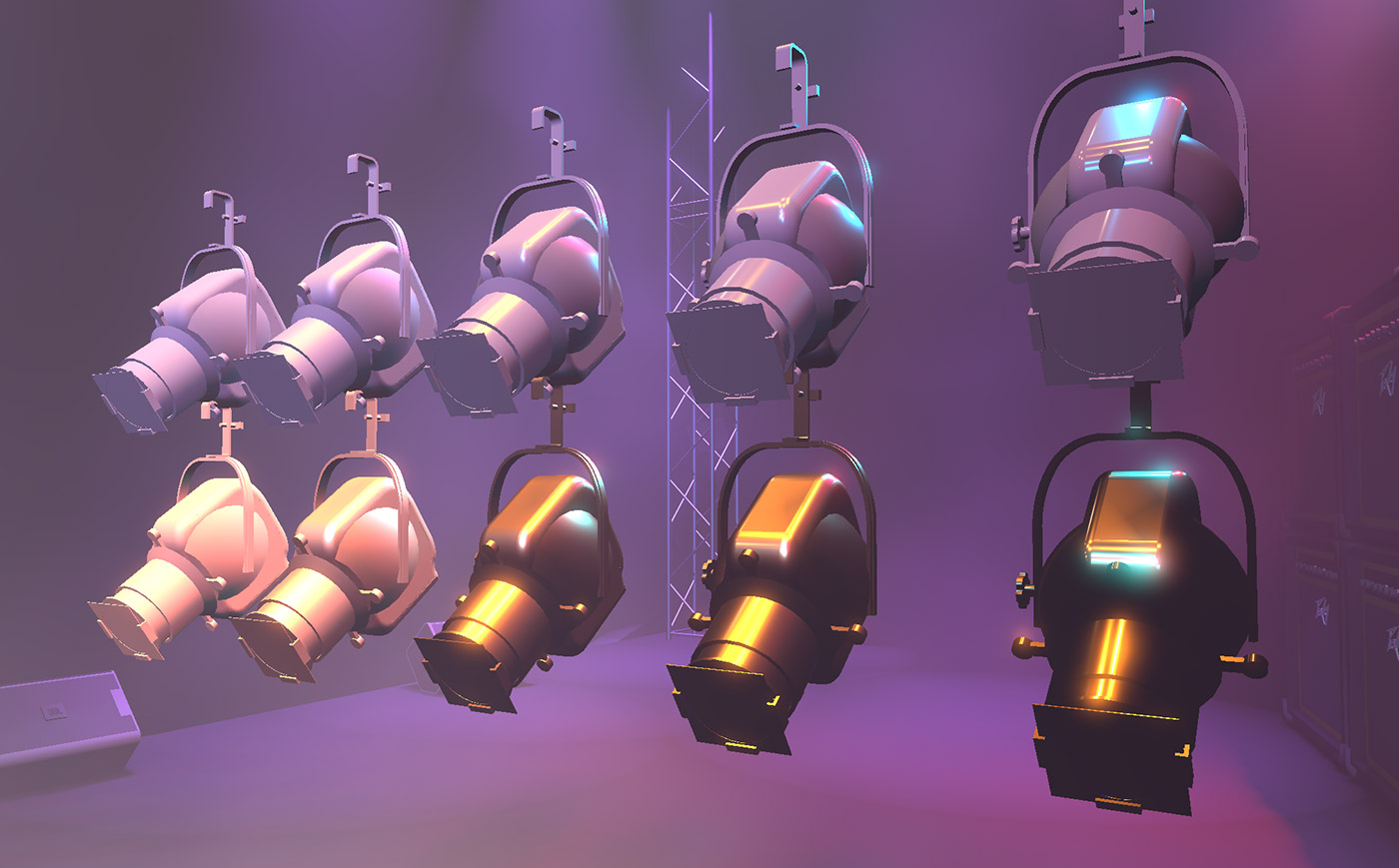 Capture Atlas introduces a new material and shading system commonly known as "Physically Based Rendering" or PBR for short. Physically based rendering generally includes a number of different things and Capture already simulates lighting from a physically based perspective, but the new shading model provides a more realistic lighting response from surfaces and improves the look of materials in the visualizer.
Capture Atlas introduces a new material and shading system commonly known as "Physically Based Rendering" or PBR for short. Physically based rendering generally includes a number of different things and Capture already simulates lighting from a physically based perspective, but the new shading model provides a more realistic lighting response from surfaces and improves the look of materials in the visualizer.
Lars Wernlund - Apr 28, 2016
 Capture Atlas introduces some major changes in how the views of Capture behave and in this post we'd like to walk you through the background and reasoning behind these changes, while at the same time showing off some of the new features that make us so excited about Capture Atlas.
Capture Atlas introduces some major changes in how the views of Capture behave and in this post we'd like to walk you through the background and reasoning behind these changes, while at the same time showing off some of the new features that make us so excited about Capture Atlas.
Lars Wernlund - Apr 01, 2016
 A few days ago we went public with the imminent release of Capture Atlas and our product structure chagnes. Today we would like to give you a brief introduction to the amazing new features in Capture Atlas!
A few days ago we went public with the imminent release of Capture Atlas and our product structure chagnes. Today we would like to give you a brief introduction to the amazing new features in Capture Atlas!
Capture Atlas runs faster, uses less memory and relies on more modern technologies. It enables more lighting design elements such as placeable smoke and omnidirectional lights - with physical based rendering and simulation of spill lighting.