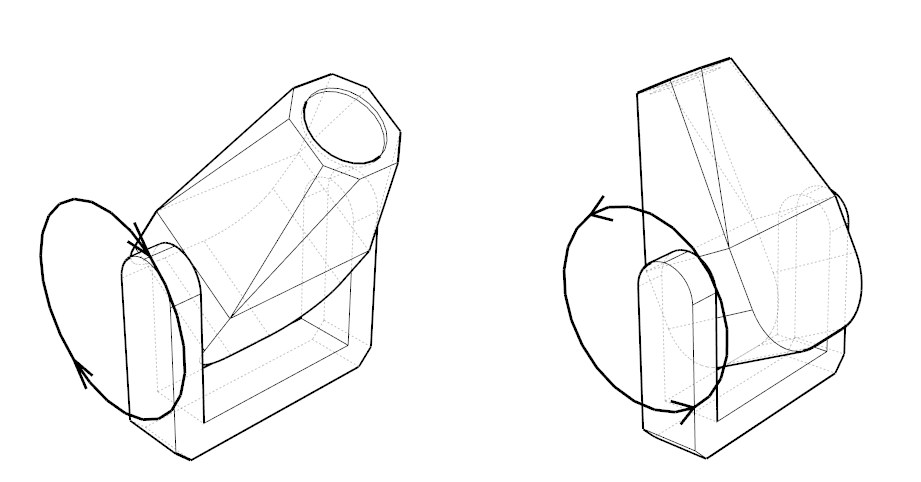16 Appendix B - Pan & Tilt Calibration Guide
In order to help us correct the incorrect orientation of a moving head fixture as correctly and efficiently as possible, we may ask you to follow the following guide.
16.1 Before You Start
Before you start the pan & tilt calibration procedure, please first make sure that in the settings of the fixture, no pan and/or tilt invert setting are active and that no overrides for its pan and/or tilt range are active. Also make sure that no pan and/or tilt settings are active in the DMX controller you are using during the calibration.
This guide assumes and requires that the fixture you are working with is positioned on the floor in front of you while observing it.
16.1.1 Position the Fixture
Start with setting both pan and tilt to 50%. Position yourself or the fixture so that your shoulders are parallell with the yoke, as follows:
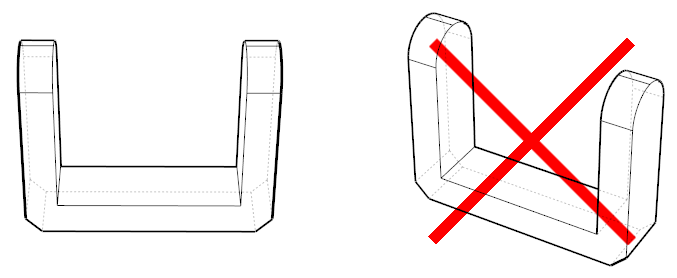
If at this point the display on the base of the fixture is facing away from you, either position yourself on the other side of the fixture or rotate the fixture 180 degrees (in either direction), as follows:
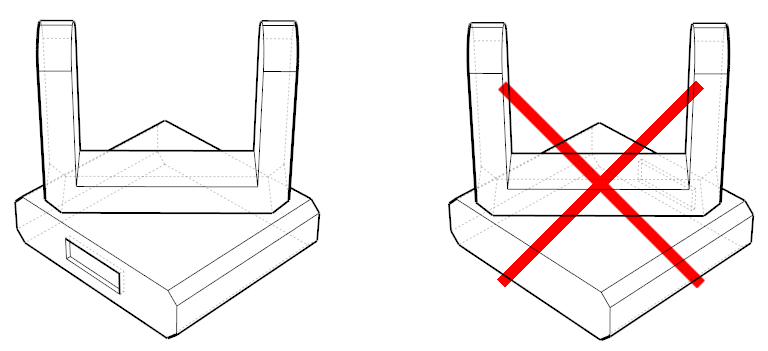
16.1.2 Pan Calibration
Question 1 – Now increase the pan parameter of the fixture from 50% towards 100%. Does the yoke rotate in a clockwise or anti-clockwise direction?
Example below: anti-clockwise rotation (left image) and clockwise rotation (right image) as follows.
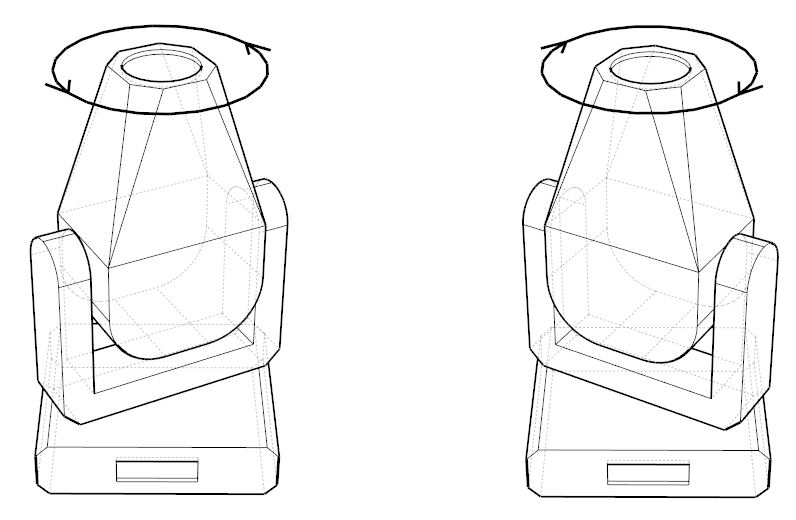
Set the fixture’s pan parameter to 50% again.
Question 2 – How many degrees would you need to rotate the base of the fixture so that its display faces you directly?
Example below: +45 degrees (left image), 0 degrees (center image) and -45 degrees (right image).
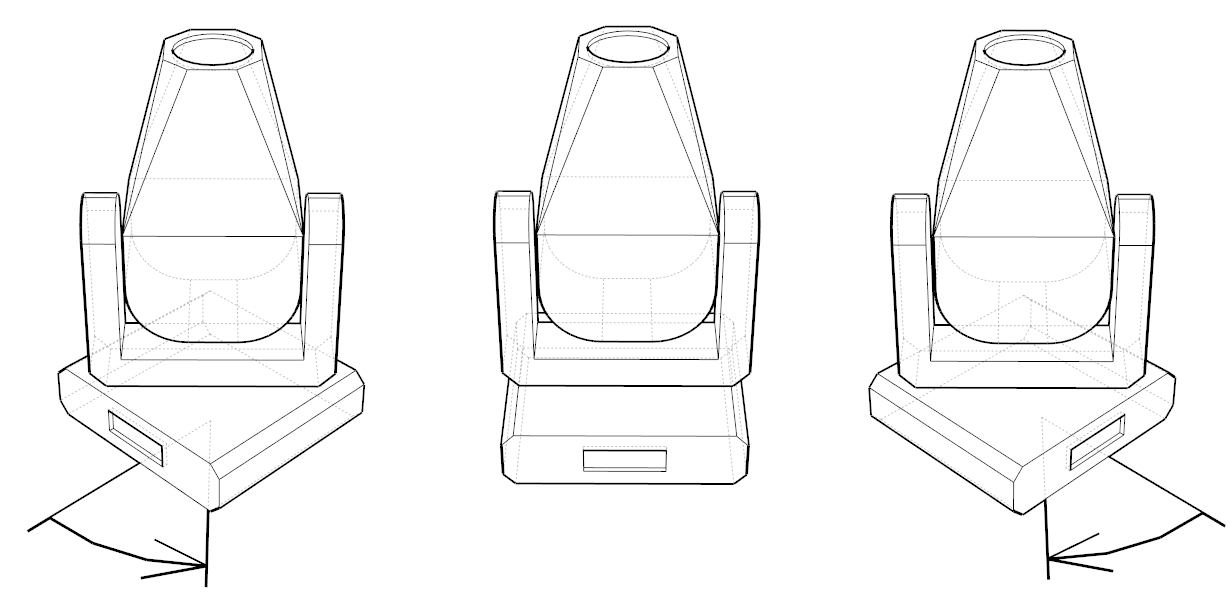
16.1.3 Tilt Calibration
Question 3 – Now increase the tilt parameter from 50% towards 100%. Does the aperture of the fixture move towards you or away from you?
Example below: the aperture moving towards (left image) and away from you (right image) as follows.