12 Fixtures Tab
The Fixtures Tab shows all fixtures in the project and subset of their properties. The Fixtures Tab can be navigated and edited as a spreadsheet using the arrow and Enter/Return keys. Multiple row selection is also possible using the Shift and Ctrl/Cmd keys and useful when dragging and dropping fixtures from the Fixtures Tab.
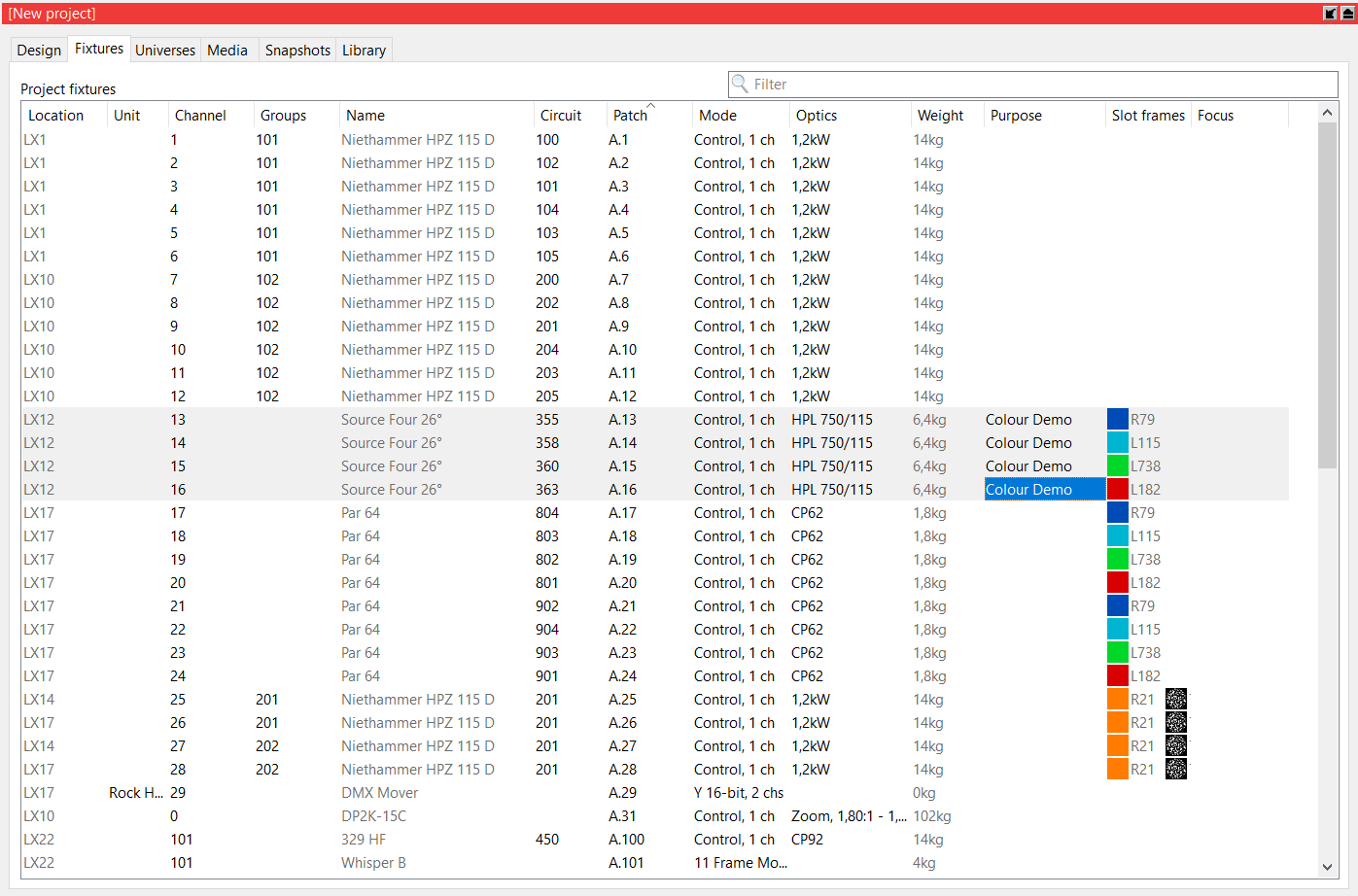
The Fixtures tab can be arranged in a number of ways. By default, the tab shows all fixtures currently in the project. It can be filtered by using the search function in the top right corner. It can also be filtered by clicking a column header to organize the data in ascending (or descending) order for that property. For example, in the image above, the window is filtered to show the source four fixtures ascending in patch data. The arrow in the Patch property column header denotes that the sheet is arranged showing patch data in ascending order. Clicking the Patch column header for a second time would toggle it into descending order.